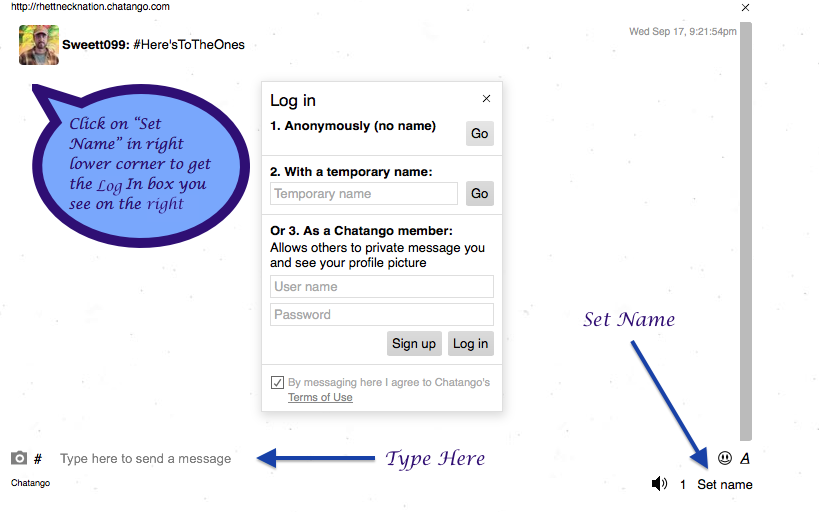Chat Instructions
HOW TO LOG INTO CHAT
1. CLICK ON “CHAT” ON THE TOP BANNER TO TAKE YOU TO THE CHAT PAGE
2. CLICK ON “SET NAME” IN THE LOWER RIGHT CORNER TO GET THE LOG IN SCREEN AS SHOWN ABOVE
3. LOG IN SCREEN:
A. To be “Anonymous” just click on “GO” next to name (but we really want to know ya!)
B. To set a Temporary name – fill in the box below that and hit “GO”
*No spaces or symbols will be accepted
*Once a temp name is used, it cannot be reused. If you log out you will have to put in a new temp name
C. If you already have a Chatango account – just log in with your info
D. To sign up for Chatango – put in a username, password, and email. You can add a photo when prompted. Once you do this you can keep logging in with the same info for all future RhettNeckNation chats!
4. TO COMMENT: Type into the dialogue box at bottom left corner where it says “type message here” and then hit return/enter button to send.